How to Create Consistent, High-Quality Content to Stand Out and Attract More Clients
Ever wonder why some brands just feel more trustworthy? It’s not magic—it’s consistent high-quality content.
But producing great blog posts, videos, and social media updates week after week isn’t easy — especially when you’re a solopreneur without a team. One week you’re ahead of schedule; the next, you’re scrambling to post something.
This guide gives you a clear, repeatable content creation system to produce high-quality content every time.
Contents
Summary
To create high-quality content consistently, define a clear content style guide, use a content calendar to plan topics, follow a structured workflow for writing and editing, and leverage tools like Grammarly and Hemingway for proofreading. Maintain a consistent brand voice across all platforms, adapt your message for each format, and repurpose existing content to maximize reach. This combination builds trust, improves SEO, and keeps your audience engaged.
Why content quality and consistency matter
Before we dive into the “how,” let’s talk about the “why.”
You might think producing a lot of content is the goal. But what’s the point if it’s messy, off-brand, or full of errors?
High-quality, consistent content isn’t just a “nice-to-have.” It’s the engine that drives brand growth, builds relationships with your audience, and ultimately, helps your business succeed.
Consistency drives real results. Here’s how.

Build brand trust and authority with your audience
Trust is the currency of the modern internet. When your content is consistently helpful, well-researched, and professional, your audience learns to see you as a reliable expert.
This brand trust is critical. 77% of customers are more likely to buy a product or service if they follow that brand on social media. An audience can sense whether you’re reliable.
Every error-free article or on-brand video you publish is like a deposit in your audience’s trust bank. Inconsistent messaging or sloppy work does the opposite, eroding the confidence you’ve worked so hard to build.
Improve user experience and keep readers engaged
High-quality content creates a positive user experience. It’s easy to read, answers the user’s questions, and guides them smoothly. This engagement is a signal to search engines that your content is valuable. Clear, valuable, and predictable content keeps people on your site longer, and coming back for more.
HubSpot found that companies publishing 16+ blog posts per month get 3.5× more traffic than those posting 0 to 4 times per month.
When users enjoy your content, they stay longer, share more, and are more likely to become loyal followers.
Boost your SEO and search engine rankings

Google’s mission is to give people the best possible answers to their questions, which is why they prioritize high-quality, authoritative, and helpful content. Google’s Helpful Content update rewards sites with original, helpful, well-structured, people-first content posted consistently.
While keywords are important, Google’s algorithms have become incredibly sophisticated at recognizing content that truly satisfies user intent. Backlinko found a strong correlation between in-depth, high-quality content and top search engine rankings.
Consistently publishing excellent content sends signals to search engines that your site is a trustworthy source, which can lead to better visibility and more organic traffic over time.
Create a recognizable and memorable brand voice

Your brand voice is your company’s personality. Is it witty and fun? Professional and authoritative? Warm and friendly?
Consistency in your tone and style makes your brand instantly recognizable, no matter where someone encounters it, whether on your blog, on TikTok, or in an email newsletter. This consistent personality builds a stronger connection with your audience.
When your tone and style are consistent, readers know what to expect. This familiarity builds a stronger emotional connection as your audience gets to know you.
Your Foundation for Quality: The Style Guide
If you want to build a sturdy house, you need a blueprint. For content, that blueprint is a style guide.
A style guide is a document that outlines all your brand’s content rules. It’s the single source of truth that ensures everyone on your team—from writers to designers to marketers—is on the same page.
Think of a style guide as your brand’s rulebook for content creation. This document is what turns chaotic content creation into a smooth, streamlined process. It saves time, prevents mistakes, and ensures every piece sounds like you.
Define your brand voice and tone
Your brand voice is what you say, while your tone is how you say it in different situations. Your style guide should clearly define this.
For example, your voice might be “helpful expert,” but your tone could shift from “reassuring and calm” on a support page, to “exciting and energetic” for a new product announcement.
Your style guide should include a list of “we are” and “we are not” words (“We are: clear, friendly, direct. We are not: academic, silly, vague”).
Think: who are you online? Friendly? Straight to the point? Formal or casual? Inspirational or instructional?
Mailchimp, for example, describes its voice as “plainspoken with a dry sense of humor,” and every piece matches it.
Write a few sample sentences in your brand’s voice. Then test them: do they feel right? Ask a friend, then take the time to develop your brand personality.
Establish your editorial guidelines for grammar
Nothing shatters credibility faster than a typo. Your style guide must set clear rules for grammar, spelling, and punctuation.
Do you use the Oxford comma? Do you write out numbers one through nine? How do you format titles? These small details add up to a professional and polished final product.
A 2022 survey by a professional editing service found that 59% of consumers would be less likely to buy from a company with obvious grammar or spelling mistakes on its website (Global Lingo, 2022).
Decide whether to follow AP, Chicago, or a custom style. Document preferred word choices, and how and when you will use things like serial commas, capitalization, numbered lists, and contractions in your writing.
Make a QA checklist: “Use Oxford comma? Yes.” “Capitalize ‘Internet’? No.” Stick to it. Your brain will thank you when it’s time to review a draft.
Clear rules and guidelines make it easier to edit your content and keep a consistent look and feel.
Set content formatting rules
How your content looks is just as important as what it says. Good formatting makes your content scannable and easy to digest. Your style guide should specify standards for formatting items like:
- headings and subheadings
- bullet points
- paragraph length
- use of bold or italics
Choose heading styles (like H2 for sections, H3 for steps), bullet styles, and link style. Then build a template to write your draft copy.
Include guidelines for visual elements

Consistent use of colors, fonts, and imagery strengthens your brand identity and improve brand recall.
When using screenshots, charts, logos and other visuals in your content, determine and document the following in your style guide:
- brand color palette
- fonts and font sizes
- exact logo sizes (in pixels)
- hex codes (for your brand colors)
- logo placement rules
Keep a style sheet or brand kit in Google Slides or a Canva template, and refer to it when creating visuals or approving them.
Canva Pro lets you set brand kits so every design matches your style guide, something I rely on often (affiliate link)!
Pro tip: If you’re not using Canva Pro, store your style guide in a shared, easily accessible location like Google Docs or Notion.
Now that your foundation is set, let’s build a process that uses it like a well-oiled machine.
A Simple Process for Content Creation
A style guide gives you the rules, but a defined process tells you how to win the game. A streamlined content workflow prevents bottlenecks, reduces stress, and ensures nothing falls through the cracks.
Without a standard, documented content creation process, you’ll waste hours deciding what to write next or redoing work. Here’s a simple, repeatable workflow to keep things going smoothly.
Start with a content calendar for planning

A content calendar helps you map topics weeks or months in advance. Planning your content in advance helps you stay organized, align your content with marketing campaigns, and ensure a steady flow of posts.
Use a simple calendar or tool like Notion, ClickUp or Asana to plan:
- Publication dates
- Topics
- Formats (blog, video, email)
- Target keywords
- Responsible person (yes, even if it’s always you, because you may want to outsource this later)
Seeing your schedule at a glance helps you stay on track and avoid gaps. Revisit it weekly and adjust ideas if needed.
Use content briefs for every piece you create
A content brief is your blueprint that outlines the goal, target audience, main points, and SEO keywords of a piece before you write it. This keeps writing focused, and freelance writers love a good content brief.
In your content brief, include the:
- Topic or title
- Target audience
- Primary/focus keyword and related semantic keywords
- Goal (drive sign ups, increase awareness)
- Outline with key points
- Word count
- Format or media (blog, checklist, video)
- Call-to-action (CTA)
- Links to resources/research

When you have a templated content brief, it’s fast to fill and saves time later. Keep a brief template handy, duplicate it each time, and fill it in before you start writing. Jasper is an AI tool that’s great for generating content briefs.
By using briefs with freelancers, you ensure every writer starts with the same clear vision, dramatically reducing the need for heavy edits later on. While specific data on briefs is sparse, marketing agencies widely report using content briefs cuts down on revision cycles and improves alignment between strategy and execution.
Implement a clear review and approval workflow
A documented approval workflow is essential for quality control. It defines the steps a piece of content must go through before it goes live.
Even as a solopreneur, build in a pause before publishing to re-read your work with fresh eyes. Your workflow might be:
Draft → Self-edit → Editor/peer review → Final review → Publish.

If you have a team, assign each step, set realistic deadlines, then mark tasks done and move on. This could be as simple as:
- Writer – Completes the first draft.
- Editor – Reviews for grammar, style, and clarity.
- Subject Matter Expert (SME) – Checks for technical accuracy. Use comments in Google Docs or Trello cards for feedback.
- Approver – You, a manager or stakeholder gives the final sign-off.
Following a clear review process prevents you from publishing content with errors or inaccuracies, which can hurt your brand reputation.
Establish a feedback loop
Your content process shouldn’t be set in stone. A feedback loop is a system for gathering insights to make your content better over time.
Once content is live, track its performance. Look at analytics like comments, shares, time on page, and bounce rate monthly to see what’s working.
- Did it rank for its target keyword?
- Did it engage users?
- Also, gather feedback from your team (if you have one): Was the brief clear? Did the review process work smoothly?

This agile approach allows you to continuously refine your strategy based on real-world data and team input, ensuring your content engine gets more effective over time.
Ask readers for feedback in posts or via forms. Double down on topics that get engagement, then tweak future topics, tone, or formatting to improve your content.
With your core workflow dialed in, tools can make each step faster and more reliable.
Essential Tools for Editing and Proofreading
Even great writers make mistakes. The right editing tools act as a safety net to catch mistakes and help refine your message. Integrating these tools into your workflow automates parts of the quality control process, saving you time and improving the final product.
The tools in this section can catch mistakes, improve clarity in your writing, and keep your content fresh.
Make grammatical mistakes and spelling errors obsolete
Grammarly and ProWritingAid are tools that spot grammar errors, typos, and style issues instantly. While they have similar stats, you can compare them.
Run your draft through one tool, then skim suggestions. But don’t accept everything they suggest—these tools are meant to assist you, not to be prescriptive. Use your own judgment and style guide.
Check for originality with plagiarism checkers

Original content is non-negotiable for building trust and for SEO. Plagiarism can damage your brand, hurt SEO, and erode audience trust. Plagiarism checkers scan your content against online sources to flag potential matches, catching poor paraphrasing, AI-generated text, and hidden text tricks.
No tool is perfect, so always review the results. Free tools offer basic protection but have smaller databases and weaker privacy. Paid tools provide better accuracy, access to premium sources, and stronger security. Tools like Copyscape and Unicheck ensure your content is unique, which is critical for SEO.
Protect your brand by ensuring every blog, ad, and social post is original before it goes live. If you find overlap, tweak phrases, and reword your ideas so they feel fresh and unique.
Improve clarity with readability analysis tools
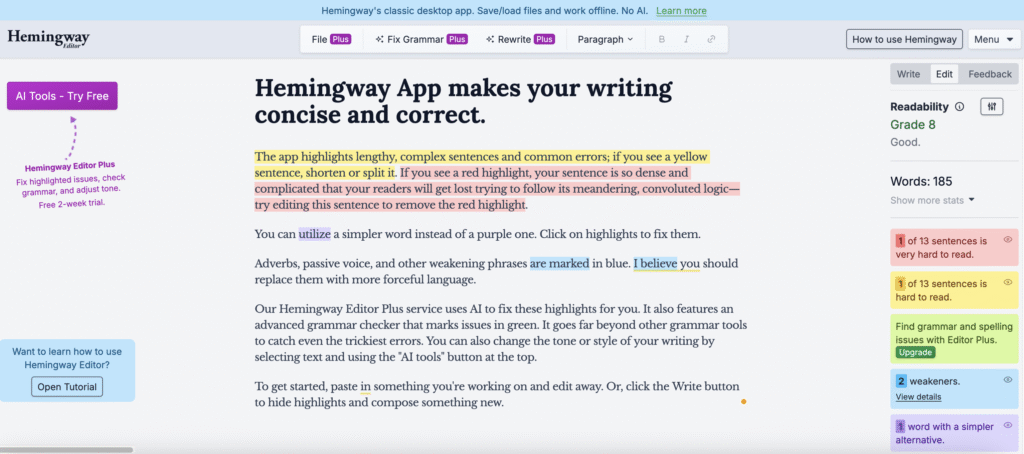
Readability is a measure of how easy your text is to understand. These tools analyze your writing and provide suggestions for making it clearer and more concise.
Apps like Hemingway App and Readable check sentence length, active voice, and grade level, and suggest simpler options as needed. Research shows that content written at a 7th-grade level improves engagement for a wider audience.
Paste in your draft, fix long sentences and simplify words. Your audience will thank you.
Track progress with project management tools
Trello, Monday, Asana Notion, or ClickUp can keep you on track with deadlines and help you manage your entire content workflow, from idea to publication.
Use them to assign tasks, track drafts, reviews, and schedules. Set up boards like “Ideas,” “Writing,” “Review,” “Published.” It keeps work visible and momentum strong.
These tools help polish your work. But how do you maintain quality across all kinds of content?
Maintain Quality Across Different Content Formats
Your brand exists in many places at once. You might have a blog, a YouTube channel, an Instagram account, and a weekly newsletter.
Maintaining content quality and consistency across all these different content formats is a major challenge, but it’s essential for a seamless brand experience.
Quality means consistency, no matter the format. Here’s how to repurpose your content while keeping your message strong, clear, and consistent.
Adapt your messaging for different content types
Longer content lets you go deeper. Social media content needs punch.
You can’t just copy and paste a blog post into Twitter (X). Each platform has its own language and expectations.
Long-form blog posts allow depth, while a platform like Instagram demands brevity and visuals. A detailed “how-to” guide on your blog can become a quick tip video on Instagram, a professional discussion on LinkedIn, and a short, punchy thread on Twitter.
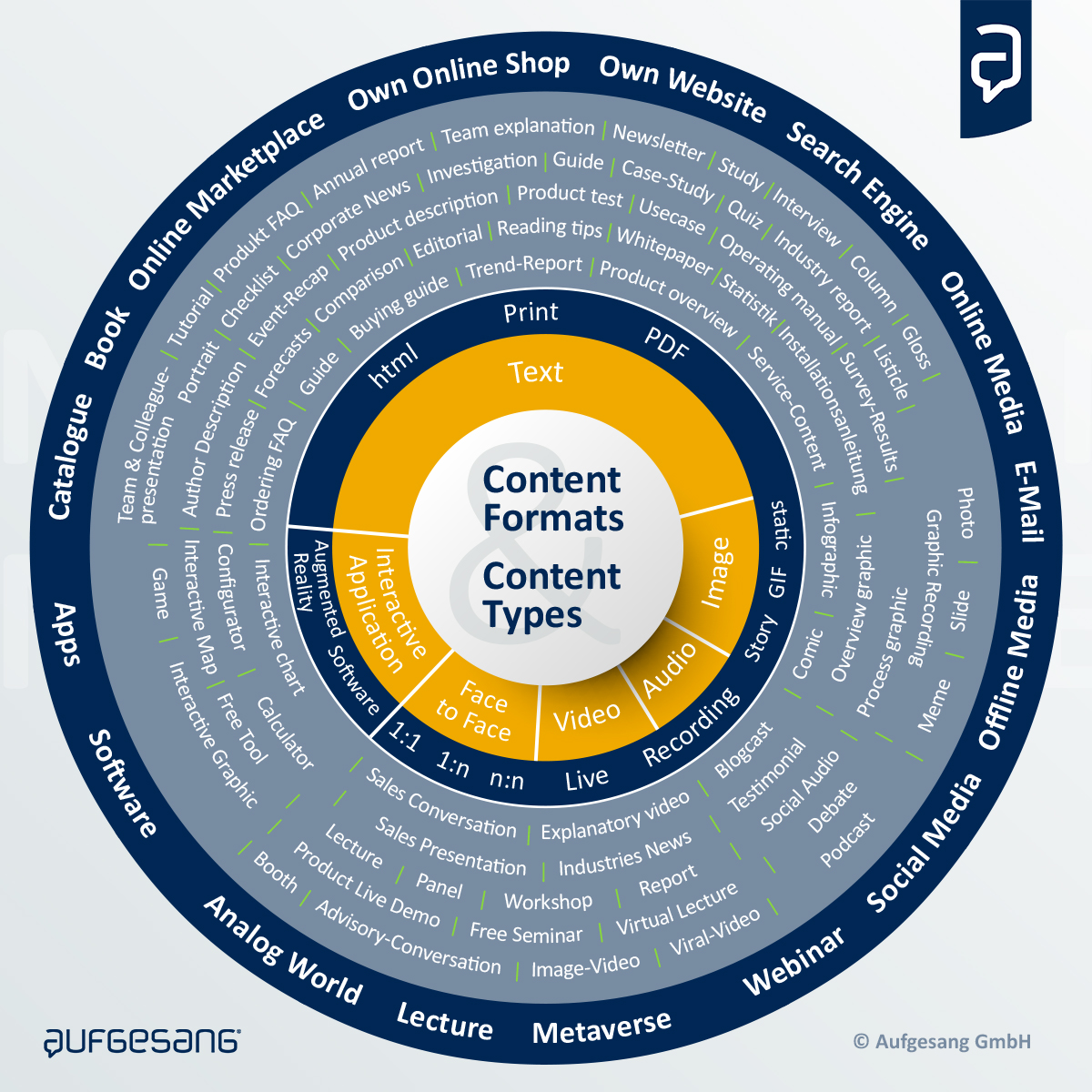
Write your core ideas first, then repurpose them: It’s best to start with cornerstone or macro content like a pillar blog post, and then chunk it out to smaller pieces of content.
A quick checklist:
- Blog – Headline + intro + body + CTA
- Social post – Teaser copy + link + hashtag
Use templates
Templates speed up production and keep your branding consistent. Save time with reusable layouts:
- Infographics – title, sections, icons, brand color pallette
- Videos – intro, outro, text overlay, color palette
Duplicate, then customize.
Repurpose long-form content into smaller pieces

Don’t let your best content die after you publish it once.
Repurposing increases the life of your content, and its reach, without increasing workload. For instance, you can re-use content from a blog post for a/an:
- Twitter (X) thread
- LinkedIn post or article
- infographic
- short video
- section of your email newsletter
This strategy allows you to get the maximum value out of the time and effort you put into creating your cornerstone content pieces. It ensures your core message is distributed widely across all your channels in a format native to each one.
Bonus Tips to Keep Your Content Engine Running
Let’s add some power-ups to your content system:
- Audit content regularly – Every few months, review what performed well and what didn’t. Delete or update posts that are outdated.
- Batch your work for efficiency – Write three posts or make two videos in one sitting instead of piecemeal. Use that focus time to draft, then edit in batches.
- Stay in the know – Continue learning about topics, news and trends your audience cares about. Watch for comments, questions, and common themes in social media for clues, then adapt your plan to deliver on them.
- Keep a swipe file and resource list – Save headlines, design ideas, formats, and hooks that inspire you. When writer’s block hits, open it up for fresh ideas. (It’s ok to be inspired as long as you don’t plagiarize.)
Wrap Up
Achieving consistent, high-quality content isn’t about luck — it’s about having the right system.
By creating a style guide, following a clear content process, and using the right tools, you’ll produce work that earns trust, boosts SEO, and grows your audience.
start small—draft your style guide, make a calendar, pick your editing tools. Then add visual standards, reuse content smartly, and keep improving. Stick with your system, and in no time, your work will shine—every post, video, and update—day in, day out.Over time, you’ll see your brand authority rise, one post at a time.
References
Adelmann, J. & Kharbach, M. (2025). How Does Plagiarism Checking Work? Educators Technology. Retrieved from https://www.educatorstechnology.com/2025/04/plagiarismcheck.html
Dean, B. (2023). We Analyzed 11.8 Million Google Search Results. Here’s What We Learned About SEO. Backlinko. Retrieved from https://backlinko.com/search-engine-ranking
Dey, M. (2025). Grammarly vs ProWritingAid Statistics – Which Is Better (2025). Retrieved from https://electroiq.com/stats/grammarly-vs-prowritingaid-statistics/
Google Search Central. (2023). Helpful Content Update. https://developers.google.com/search/blog/2022/08/helpful-content-update
Johnson, H. (2020). The Big Question: Does Poor Grammar and Spelling Affect Your Business Reputation? Linguix. Retrieved from https://linguix.com/blog/the-big-question-does-poor-grammar-and-spelling-affect-your-business-reputation/
The 2025 Sprout Social Index: Edition XX. (2025). Sprout Social. Retrieved from https://sproutsocial.com/insights/index/
Ultimate Showdown: Grammarly vs ProWritingAid. (2024). Toolify. Retrieved from https://www.toolify.ai/gpts/ultimate-showdown-grammarly-vs-prowritingaid-337115
Vora, A. (2024). How Often Should You (or Your Company) Blog? [New Data]. HubSpot. Retrieved from https://blog.hubspot.com/marketing/blogging-frequency-benchmarks

