Disclaimer: One of the links in this article is an affiliate link: if you sign up for Canva using my link, I may receive a small commission at no cost to you. Thanks for your support.
Being a solopreneur can be a rewarding journey, but day-to-day, it’s hard trying to do all of your business functions by yourself.
Any solopreneur trying to build their brand and connect with their audience needs to create valuable long-form content. But content writing can be a time-consuming and challenging process if you’re not a naturally-gifted writer or you don’t have time for in-depth research.
This article is a deep dive of my curated list of writing tools for solopreneurs to help you produce amazing content that can engage your audience and grow your business.
Contents
AI Writing Tools
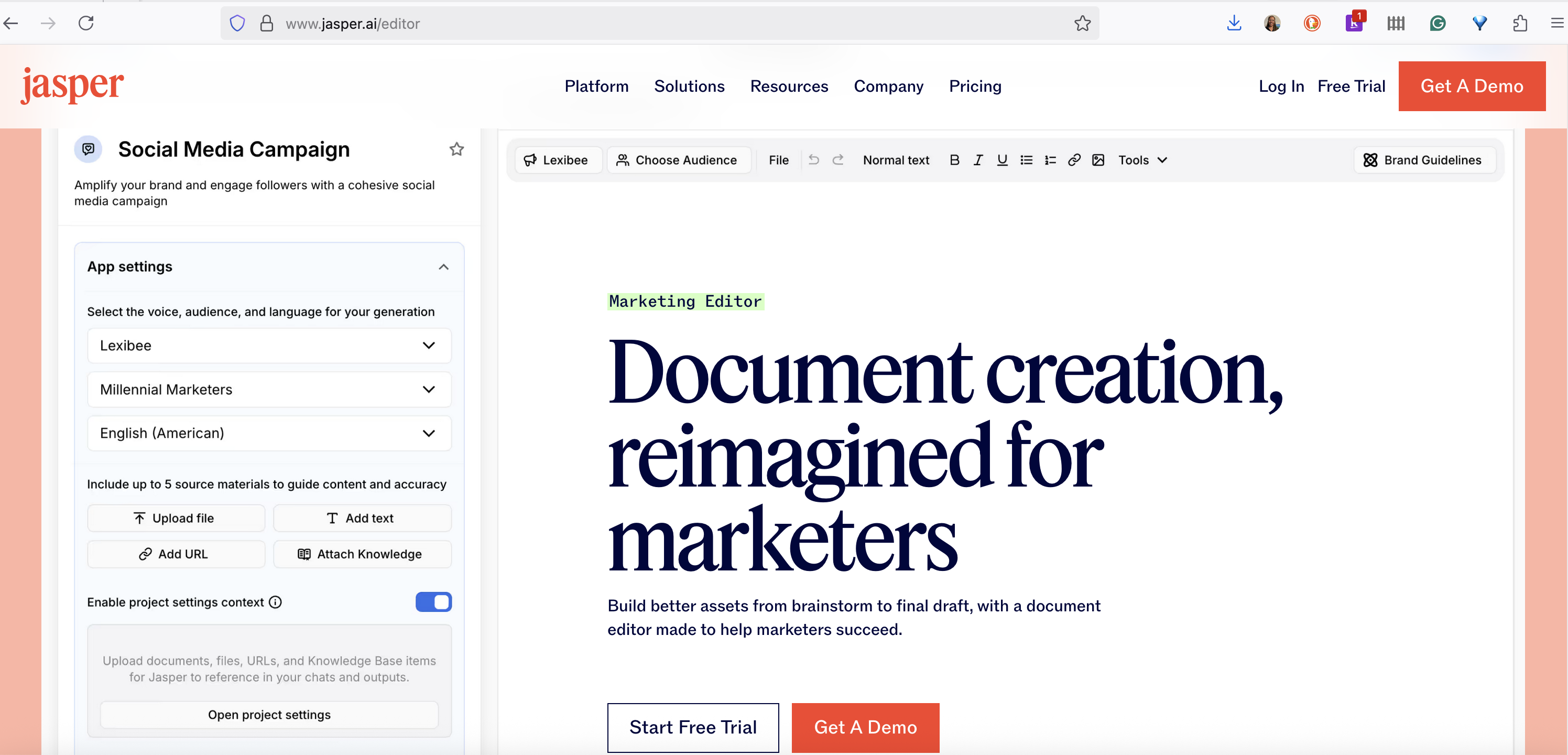
Jasper AI
Jasper AI, formerly known as Jarvis, is a powerful “OG” AI content writing tool that preceded most of the writing tools we know today. It’s designed to help you write better content faster using AI to generate human-like text for a variety of purposes, making it one of the best AI tools for content writing for busy solopreneurs.
Jasper is particularly useful for overcoming writer’s block and generating ideas for your long-form content writing. It can help you produce a solid first draft that you can then refine and make your own.
Features and Capabilities
- Boss Mode: This feature allows you to write long-form content with more control: you can give Jasper commands, and it will generate content based on your instructions.
- Templates: Offers over 50 templates for various content formats, including blog post intros, outlines and conclusions.
- Surfer SEO integration: Works seamlessly with Surfer SEO to help you optimize your articles for specific keywords to rank on search engines.
- Multiple languages: Supports over 25 languages, making it a versatile tool for solopreneurs with a global audience.
- Plagiarism checker: Ensures the content you generate is original.
| Pros | Cons |
| Generates high-quality, human-like content quickly. | Can be expensive for solopreneurs on a tight budget. |
| Overcomes writer’s block and sparks creativity. | The AI may sometimes produce irrelevant or repetitive content that requires editing. |
| Integrates with other useful tools like Surfer SEO and Grammarly. | Fact-checking is still necessary for generated content. |
| User-friendly interface that is easy to navigate. | The “Boss Mode” features (most useful for long-form content) are in the higher-priced plans. |
Use Cases
- Generating first drafts: When you provide a topic and some key points, Jasper will do the heavy lifting.
- Creating content briefs: If you work with freelance writers, you can use Jasper to quickly generate detailed content briefs, including outlines and key talking points.
Frase.io
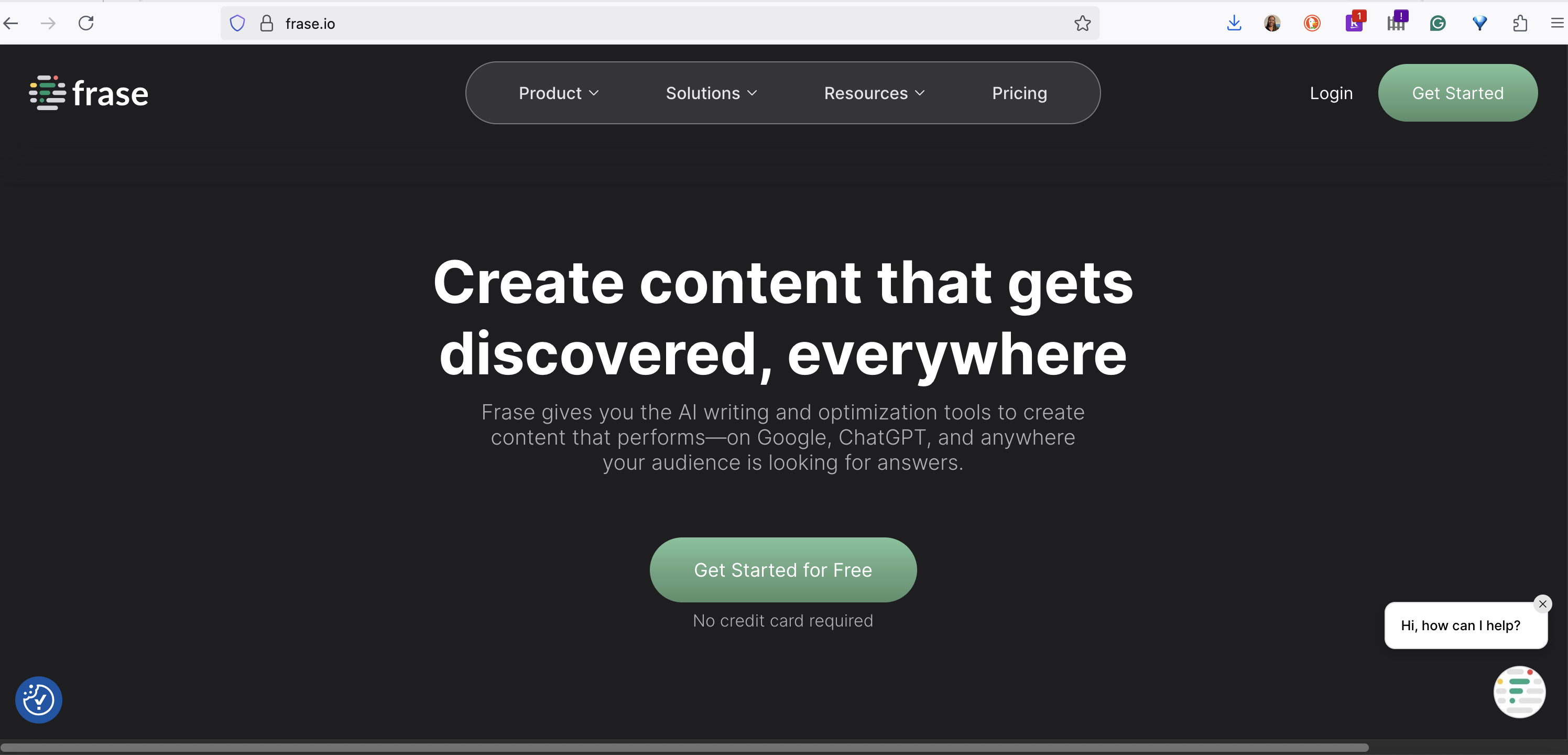
Frase is another excellent AI content writing and optimization tool that is particularly useful for SEO. It helps you research, write, and optimize content that answers your audience’s questions.
Frase’s standout feature is its ability to analyze the top search results for a given query and generate a detailed content brief. This makes it one of the top tools that simplify content creation by providing a clear roadmap for your writing.
Features and Capabilities
- Content briefs: Automatically generates detailed content briefs based on the top-ranking search results.
- Content optimization: Provides a real-time topic score as you write, helping you to cover the topic thoroughly.
- Question research: Identifies the questions your target audience is asking on platforms like Google, Quora, and Reddit.
- AI writer: Can help you write and paraphrase content.
| Pros | Cons |
| Excellent for generating comprehensive content briefs quickly. | The AI writing features are not as robust as a dedicated AI writer like Jasper. |
| Helps you create content that thoroughly answers user questions. | The pricing is based on the number of documents you can create per month. |
| The user interface is clean and easy to navigate. | Can have a learning curve for those unfamiliar with SEO content optimization. |
| Focuses on creating helpful, user-centric content. | The free plan is very limited. |
Use Cases
- Creating in-depth guides: When writing an ultimate guide, use Frase to ensure you are covering all the important subtopics and answering the most common questions your audience has.
- Outsourcing content creation: Generate detailed content briefs in Frase to provide to your freelance writers, ensuring they create content that is well-researched and optimized for SEO.
Editing
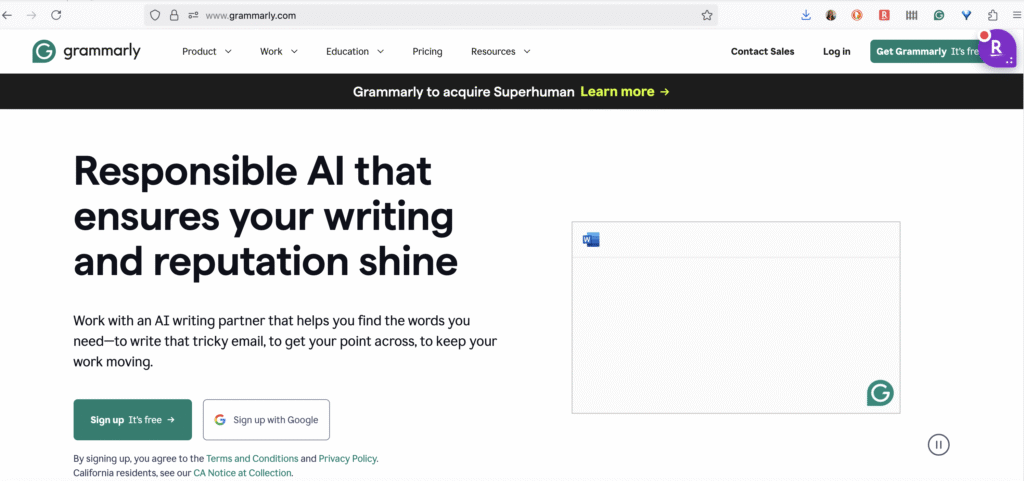
Grammarly
Grammarly is a name that’s synonymous with writing assistance, and a must-have for anyone who wants polished and professional written content.
Besides its grammar and spell-checking capabilities, Grammarly’s premium version has a suite of features valuable for long-form content writing. It goes beyond basic corrections to help you improve your writing style, tone, and clarity so you can confidently publish engaging, easy-to-read content without mistakes.
Features and Capabilities
- Advanced grammar and punctuation review: Catches complex grammatical errors that other tools might miss.
- Style and tone suggestions: Provides feedback on the tone of your writing (confident, friendly, formal, etc.) and suggests improvements to make your content more effective.
- Clarity and conciseness: Helps you eliminate wordy sentences and improve the overall readability of your work.
- Plagiarism detector: Checks your content against billions of web pages to ensure originality.
- Vocabulary upgrades: Suggests alternative word choices to make your writing more dynamic and engaging.
| Pros | Cons |
| Comprehensive grammar, spelling, and punctuation checker. | The free version is limited in its features. |
| Provides valuable suggestions for improving writing style and tone. | Can sometimes be overly prescriptive with its suggestions. |
| Integrates with a wide range of platforms, including web browsers, Microsoft Word, and Google Docs. | The premium plans can be a recurring expense. |
| The plagiarism checker is a useful tool for ensuring content originality. | Does not offer content generation features like an AI writer. |
Use Cases
- Final proofread: Before publishing any piece of long-form content, run it through Grammarly to catch any lingering errors and ensure it’s in top shape.
- Improving writing skills: By paying attention to Grammarly’s suggestions, you can learn to identify and correct your own common writing mistakes over time, making you a better writer.
Hemingway Editor
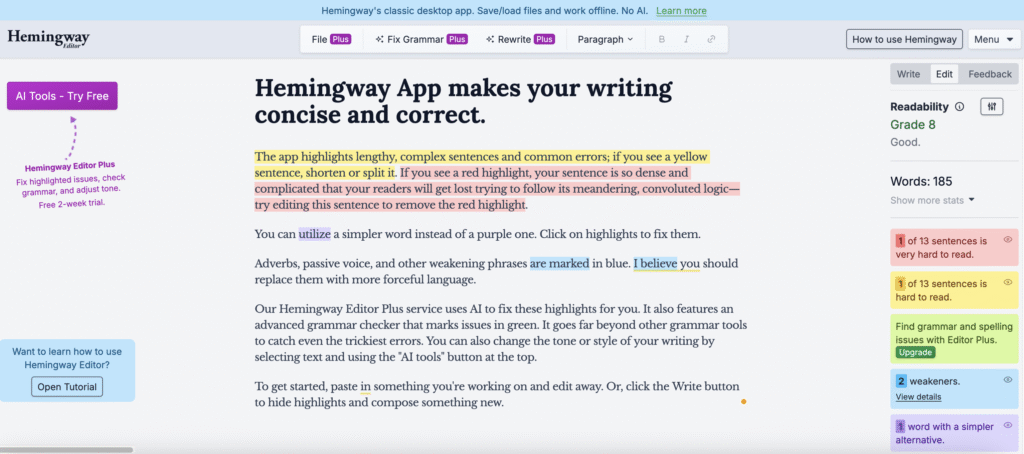
The Hemingway Editor is a simple yet powerful tool that can dramatically improve the clarity and readability of your content writing.
Inspired by the concise and direct writing style of renowned author Ernest Hemingway, it highlights common issues that can make your writing weak or confusing. It’s a great final check to run your content through before hitting “publish.”
If you want to ensure your audience can easily understand your message, the Hemingway Editor is an invaluable resource.
Features and Capabilities
- Color-Coded highlighting: The editor uses different colors to highlight adverbs, passive voice, complex sentences, and words with simpler alternatives.
- Readability grade: It gives your text a “readability” score, so you can see how easy it is to understand. Aiming for a lower grade level is generally better for web content.
- Desktop app: In addition to the free web version, there is a paid desktop app that allows you to work offline.
- Formatting options: You can apply basic formatting like headings, bold, and italics directly within the editor.
| Pros | Cons |
| Simple and easy-to-use interface. | Its suggestions are not always perfect and should be considered with your own judgment. |
| Helps you write more clearly and concisely. | It doesn’t offer grammar or spelling checks like Grammarly. |
| The free web version is a great starting point. | The focus is solely on style and clarity, not content generation. |
| The readability score is a helpful metric for web content. | Some writers may find the suggestions to be too simplistic for their style. |
Use Cases
- Improving readability: After you’ve written a blog post, paste it into the Hemingway Editor to identify and fix any sentences that are too long or complex.
- Editing sales copy: When writing sales pages or emails, use the Hemingway Editor to ensure your message is clear, direct, and persuasive.
SEO and Research
Ahrefs
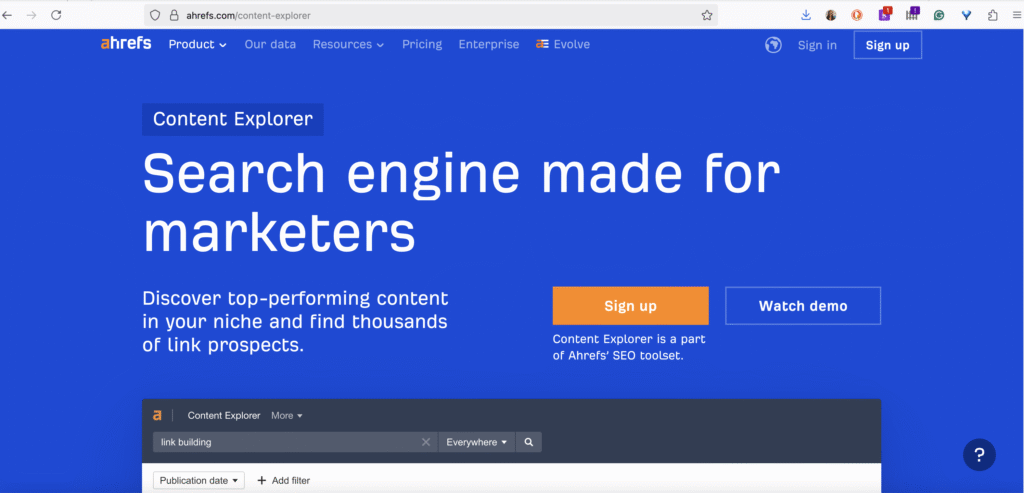
Ahrefs is a powerhouse SEO tool that is a favorite among marketing professionals. While it’s known for its backlink analysis and keyword research capabilities, it’s also an incredibly valuable tool for long-form content writing ideation and research.
Ahrefs can help you uncover content ideas that have a high potential to attract organic traffic. If you want to create content that gets seen, Ahrefs provides the data you need so you can address the topics your audience cares about. They also have AI tools to write better content.
Features and Capabilities
- Keywords Explorer: Discover thousands of keyword ideas, analyze their ranking difficulty, and see their search volume.
- Content Explorer: Find the most popular content in your niche based on social shares and backlinks.
- Site Explorer: Analyze your competitors’ top-performing content to see what’s working for them.
- Rank Tracker: Monitor your website’s keyword rankings over time.
- AI Content Helper: Get AI assistance with your writing.
| Pros | Cons |
| Provides a wealth of data for content ideation and keyword research. | One of the more expensive tools on this list. |
| Excellent for analyzing your competitors’ content strategies. | The interface can be complex for beginners. |
| Helps you find low-competition keywords with high traffic potential. | The focus is on SEO data, not the writing process itself. |
| A comprehensive suite of SEO tools in one platform. | Some features may be more than a solopreneur needs. |
Use Cases
- Researching blog post topics: Use the Keywords Explorer to find long-tail keywords that your target audience is searching for. These can serve as the foundation for your blog posts.
- “Skyscraper” technique: Use the Content Explorer to find popular articles in your niche. You can then create a better, more in-depth version of that content to attract backlinks and traffic.
Surfer SEO
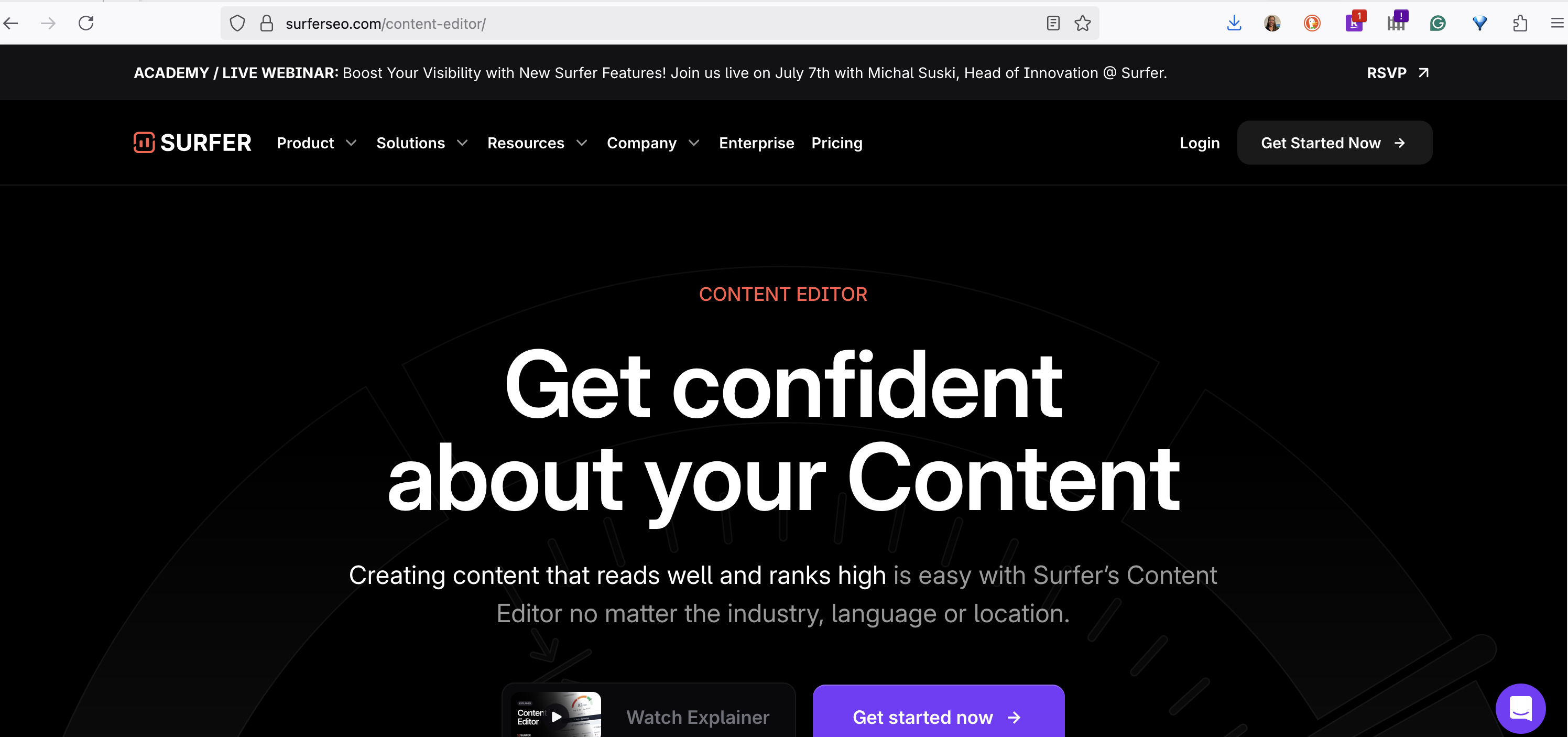
If you care about search engine optimization (SEO), Surfer SEO is an indispensable tool designed to help you write high-ranking content. It analyzes the top-ranking pages for your target keyword and provides you with a data-driven blueprint.
Surfer SEO takes the guesswork out of on-page SEO. Instead of hoping your content will rank, you can use Surfer to create articles that are perfectly optimized for your target audience and search engines.
Features and Capabilities
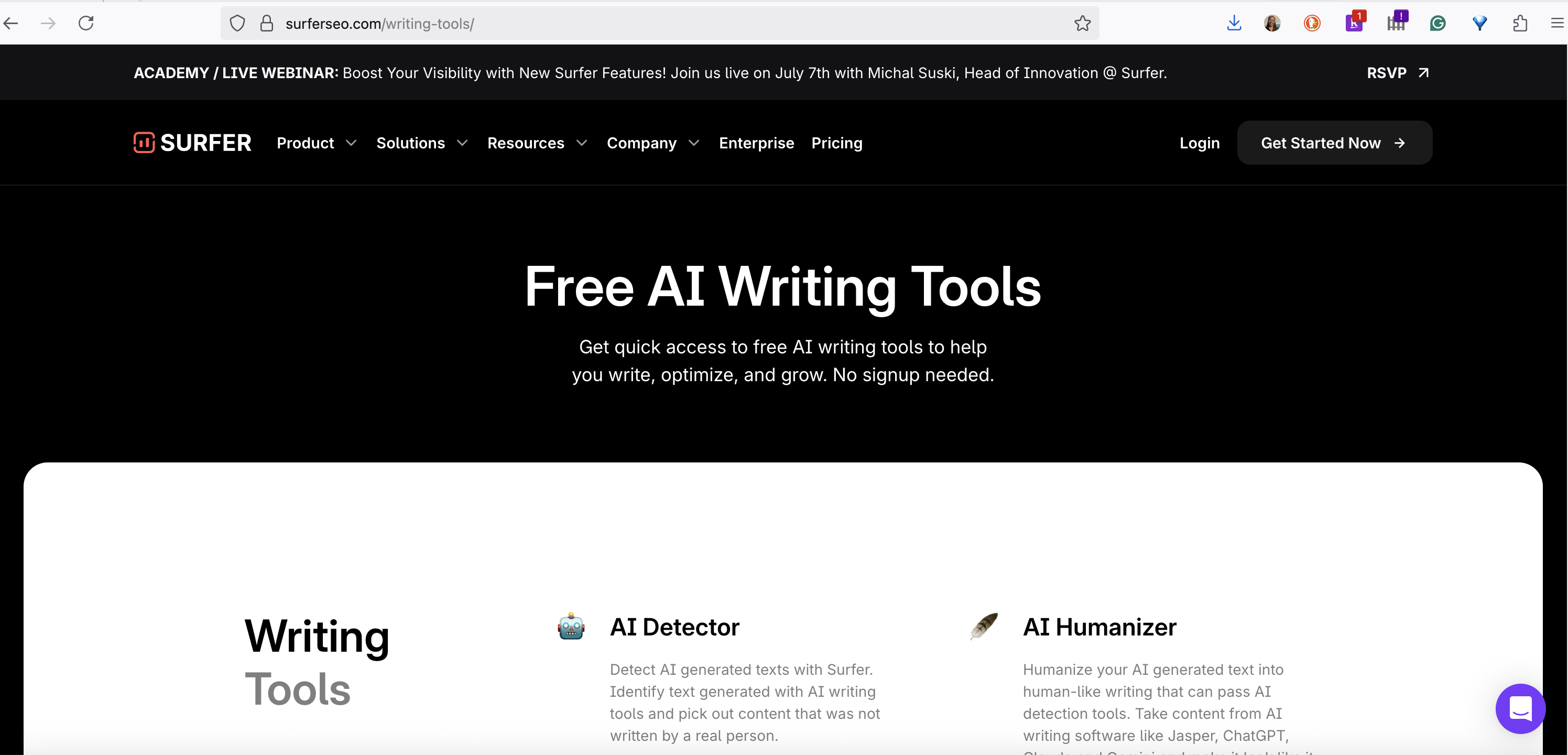
- SERP Analyzer: Analyzes the top-ranking pages for your target keyword and reveals common elements, such as word count, keyword density, and heading structure.
- Content Editor: Provides a real-time “Content Score” as you write, based on how well your content aligns with the top-ranking pages. It also suggests relevant keywords and phrases to include.
- Content Planner: Helps you discover topic clusters and plan a complete content strategy for your niche.
- Audit Tool: Reviews your existing content and provides a list of actionable insights for improving its on-page SEO.
- AI writing tools: Can help you write and paraphrase content.
| Pros | Cons |
| Provides data-driven recommendations for on-page SEO. | The pricing can be a significant investment for a solopreneur. |
| The Content Editor makes it easy to optimize your content as you write. | Can have a bit of a learning curve for those new to SEO. |
| Integrates with popular writing tools like Google Docs and Jasper AI. | The suggested keyword usage can sometimes feel forced if not implemented carefully. |
| Helps you create content that covers a topic in-depth. | The free tools are limited in scope. |
Use Cases
- Optimizing blog posts for SEO: When you’re writing a blog post that you want to rank on Google, use Surfer SEO’s Content Editor to guide your writing and ensure you’re including all the right elements.
- Developing a content strategy: Use the Content Planner to identify topic clusters and create a long-term content plan that will establish your authority in your niche.
Organization and Planning
Scrivener
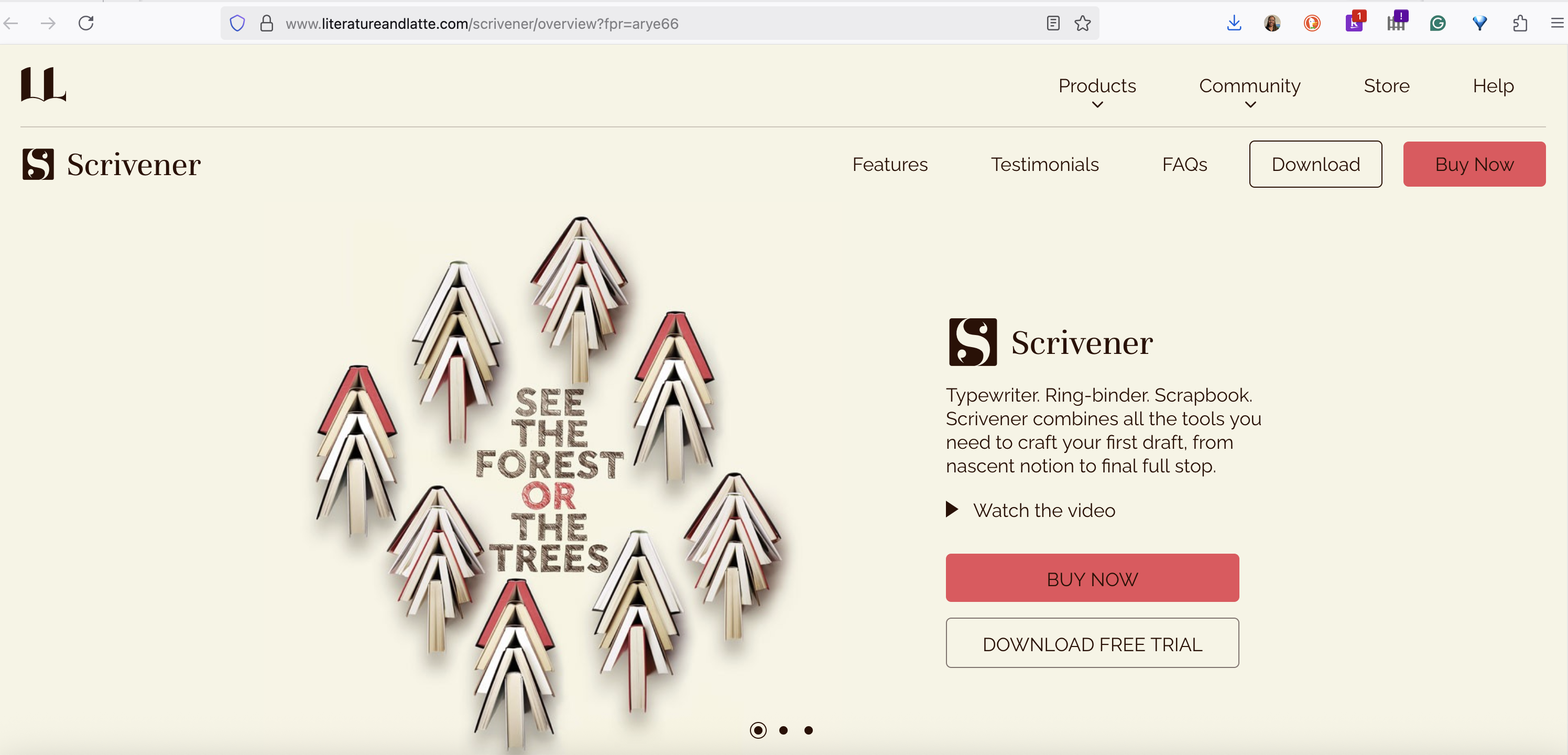
If you work on projects like e-books, courses or in-depth guides, Scrivener is a game-changer. It’s a powerful word processor and project management tool in one, designed to organize a lot of text and research.
Unlike a traditional word processor that treats your work as a single document, Scrivener lets you break your project down into smaller, more manageable chunks. This makes it so much easier to structure your content, rearrange sections, and keep all your research in one place.
Features and Capabilities
- The Binder: This is the heart of Scrivener, where you can organize your writing into folders and individual text files. You can easily drag and drop sections to reorder your content.
- Corkboard: View your project as a collection of virtual index cards, making it easy to brainstorm and outline your content.
- Outliner: See your project’s structure in a hierarchical list.
- Research folder: Store all your research materials—including web pages, images, and PDFs—directly within your Scrivener project.
- Distraction-free writing mode: Focus on your writing without online distractions.
| Pros | Cons |
| Excellent for organizing large and complex writing projects. | Has a steeper learning curve than a traditional word processor. |
| The one-time purchase price is very affordable compared to subscription-based software. | The interface can feel a bit dated to some users. |
| Allows you to keep all your writing and research in one place. | Collaboration features are not as robust as cloud-based tools like Google Docs. |
| The “Compile” feature offers a lot of flexibility for exporting your work in different formats. | Can be overkill for short blog posts. |
Use Cases
- Writing an ebook: Scrivener is the perfect tool for writing and organizing an e-book. You can create a chapter for each section in the Binder and easily manage all your research.
- Creating an online course: If you’re developing an online course, you can use Scrivener to write the scripts for each module, store your presentation slides, and keep all your course materials organized.
Notion
Notion is an all-in-one workspace that has gained a massive following for its versatility. You can use it for note-taking, project management, and, you guessed it, content writing.
While not a dedicated writing tool, Notion’s flexibility allows you to create a customized workflow that suits your specific needs. You can build databases to track your content ideas, create detailed outlines, and write your articles all in one place. For solopreneurs, Notion can serve as a central hub for your entire content creation process, from ideation to publication. And if you happen to grow into a team, Notion grows with you.
Features and Capabilities
- Databases: Create powerful databases to manage your content calendar, track the status of your articles, and store your research.
- Templates: Notion offers a wide range of templates that you can customize for your content creation process.
- Markdown support: Write your content using Markdown for clean and consistent formatting.
- Collaboration: You can easily share your Notion pages with others for feedback or collaboration.
- Integrations: Notion integrates with a variety of other tools, including Google Drive, Slack, and Trello.
| Pros | Cons |
| Incredibly flexible and customizable. | The sheer number of features can be overwhelming for new users. |
| Can serve as an all-in-one workspace for your entire business. | The writing experience is not as polished as a dedicated writing app. |
| The free plan is very generous and suitable for many solopreneurs. | Requires an internet connection to use. |
| Great for organizing and planning your content strategy. | Can become slow if you have a very large and complex workspace. |
Use Cases
- Content calendar: Create a database in Notion to serve as your content calendar. You can track the status of each article (e.g., idea, in progress, published), set deadlines, and assign categories.
- Digital swipe file: Use Notion’s web clipper to save inspiring articles, research, and
content writing examplesto a dedicated database for future reference.
Design
Canva
While not a writing tool in the traditional sense, Canva is a user-friendly graphic design platform that makes it easy to create stunning visuals for your blog posts and othCanvaer content. It’s an essential tool for anyone creating long-form content (I’ve been using the paid version since 2015 when I started podcasting!).
High-quality images, infographics, and other visuals can make your long-form content more engaging and shareable. Canva empowers you to create professional-looking graphics without any design experience.
Features and Capabilities
- Templates: A massive library of templates for all kinds of visuals, including blog post graphics, social media posts, and infographics.
- Drag-and-Drop editor: An intuitive editor that makes it easy to customize templates and create your own designs.
- Stock photos and illustrations: Access to a large library of free and paid stock photos, icons, and illustrations.
- Brand Kit: Store your brand’s colors, fonts, and logos for easy access and consistent branding.
| Pros | Cons |
| Incredibly easy to use, even for non-designers. | The free version has limitations on templates and features. |
| A vast library of templates and design assets. | Professional designers may find the tool to be too basic for their needs. |
| The Brand Kit helps you maintain a consistent visual identity. | Exporting options are more limited than professional design software. |
| Affordable pricing for the pro version. | The mobile app can be less intuitive than the desktop version. |
Use Cases
- Creating feature images: Quickly design eye-catching feature images for your blog posts that will attract clicks from social media and search results.
- Designing infographics: Turn complex information from your long-form content into a visually appealing infographic that is easy to share and can drive traffic back to your website.
Productivity
Freedom
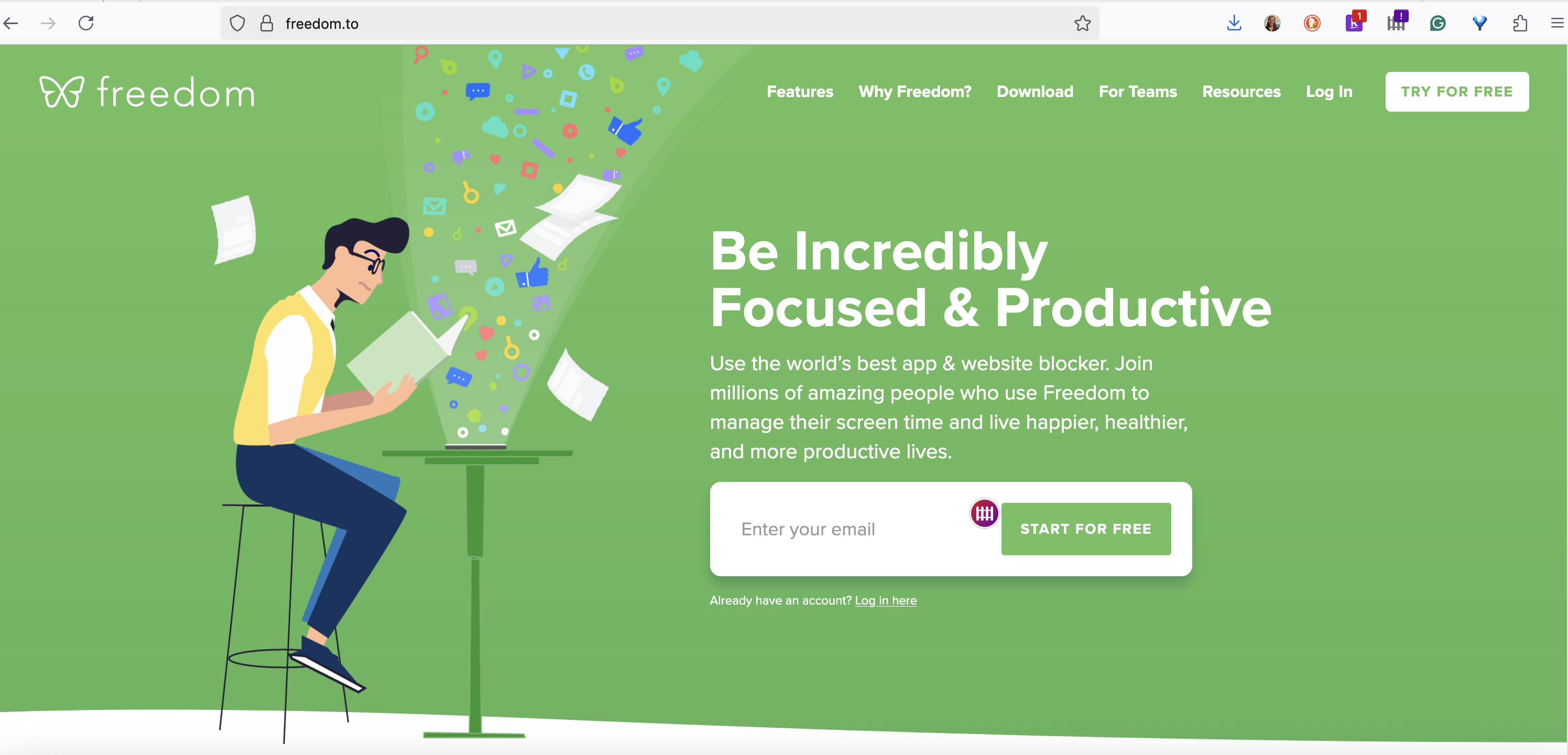
The internet is full of distractions that can easily pull you away from your work, and it’s a big challenge for solopreneurs to stay focused. Freedom is a simple yet powerful app that blocks distracting websites and apps.
By creating a distraction-free writing environment, Freedom can help you get into a state of deep work and be more productive.
Features and Capabilities
- Block websites and apps: You can create blocklists of distracting websites and apps.
- Schedule sessions: You can schedule your focus sessions in advance, making it a regular part of your routine.
- Locked mode: For those who need an extra layer of accountability, Locked Mode prevents you from ending a focus session early.
- Sync across devices: Freedom can be used on your computer, phone, and tablet, ensuring a distraction-free environment no matter where you are working.
| Pros | Cons |
| Simple and effective at blocking distractions. | It’s a subscription-based service. |
| Can be used across all your devices. | Requires you to be proactive in setting up your blocklists and sessions. |
| The “Locked Mode” is great for those who are easily tempted to cheat. | Some users have reported occasional glitches with the app. |
| Helps you develop better focus and work habits. | Does not offer any writing or content creation features. |
Use Cases
- Dedicated writing time: Schedule a two-hour writing session in Freedom every morning to work on your long-form content without any interruptions.
- Deep work sessions: When you need to do deep research or outlining for a complex article, use Freedom to block out all distractions and give the task your full attention.
Wrap Up
Creating high-quality long-form content writing can help solopreneurs build their authority, connect with their audience, and grow their business.
It’s a process that requires time, effort, and focus, but you don’t have to do it all on your own. The content writing tools I’ve described in this article can help you at every stage of the content creation process to make your life easier.
By incorporating these tools that simplify content creation into your workflow, you can produce better content in less time, and focus on other business tasks. So take some time to explore these options and find the ones that best fit your needs and budget. Your next great piece of content is just a few clicks away.
And so am I, ready at your service!

